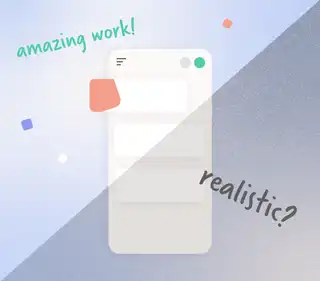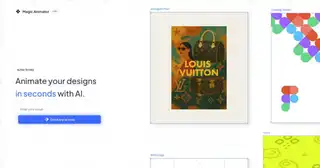Figmaが9月から毎週木曜日にリリースすると発表している「小さくても大きなアップデート」の第四弾が公開されました。今回のアップデートは細かな操作性を改善する以下の4つです。
オブジェクトの間隔確認時にオフセットも表示されるように
エフェクト削除時の操作性が改善
オートレイアウトで最小・最大サイズ超過時の警告表示が追加
フレームとセクションの名前に矢印のリガチャが使用可能に
オブジェクトの間隔確認時にオフセットも表示されるように
Optionキーを押しながらオブジェクトの間隔を確認する際にオフセット距離が表示されるようになりました。
#LBUWeekly Update #14: This one's for all the spacing nerds (like us)! 🤓
— Figma (@figma) September 28, 2023
Selecting an object, holding option/alt and hovering over objects will now show you the offset horizontal *and* vertical measurements for each. IYKYK. pic.twitter.com/1ycoPICjFC
エフェクト削除時の操作性が改善
エフェクトパネルからエフェクトを連続で削除する際に、削除のたびに「-」ボタンの位置が変わってしまう問題が改善されました。
#LBUWeekly Update #15: *taps mic* 🎙️
— Figma (@figma) September 28, 2023
"@joshmillgate, please report to the Figma timeline. We heard you were experiencing a bit of discomfort in your effects panel?”
This one's for you. 🎁 https://t.co/xLYxJgMWP4 pic.twitter.com/QgcNKZEwq1
オートレイアウトで最小・最大サイズ超過時の警告表示が追加
オートレイアウトのサイズ変更時に、最小・最大サイズを超えた場合にオレンジの警告線が表示されるようになりました。
#LBUWeekly Update #16: One time for our auto layout aficionados 🌟
— Figma (@figma) September 28, 2023
Shout out indicator lines! New visual feedback shows you when you've reached your min and max widths — even when typing or resizing paddings. pic.twitter.com/sttooBdR7l
フレームとセクションの名前に矢印のリガチャが使用可能に
フレームやセクションの名前にハイフンと山括弧を組み合わせて入力することでリガチャの矢印を表示できるようになりました。
#LBUWeekly Update #17: Someone out there is the living Venn diagram of a layer namer and arrow ligature lover. We've been thinking about you a lot.
— Figma (@figma) September 28, 2023
Seriously, though, we know how frustrating it must've been when *this* didn’t work in section and frame titles 👇 pic.twitter.com/FnhFASEpws